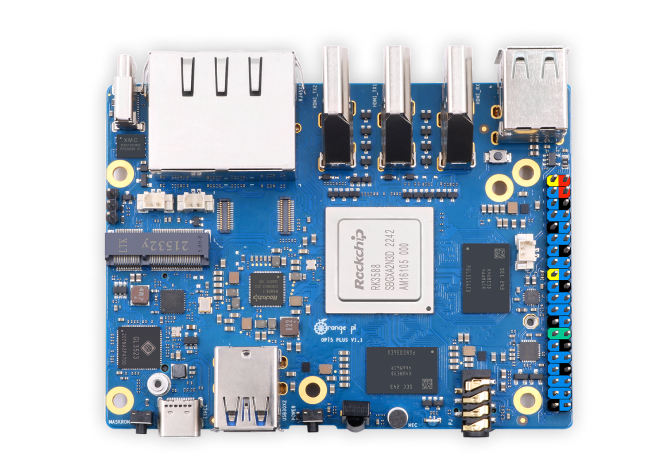This was the Day of Nerves. My biggest fear as a software guy is bricking, or rendering useless, a piece of hardware. I’m several years (decades?) removed from my PC BIOS engineering days when hardware would go “clunk” and you just shrug and move on.
Aside: when I started at Phoenix Technologies in the mid-80s, I began as a QA Engineer as my assembly language skills weren’t up to snuff. That said, my title was still Software Engineer, which rankled quite a few folks in the QA department once they found that out. Anyway, one of the common “rites of passage” was accidentally breaking equipment. Every now and then, you might plug an EEPROM in wrong in the socket and the resulting reversed current would make the circuitry in the window glow red and destroy the EEPROM. Oh well. Unfortunately, after I’d been promoted to the engineering department, I decided to help out my QA brethren with some after-hours last-minute testing. For some reason, the CPU wasn’t in the socket of the system I was testing with. And… yes… I plugged the CPU in wrong. It didn’t go poof; it just got extremely, silently hot. And broken, never to crunch numbers again. The QA folks chuckled and told me to go home. “Now you’re a software guy”….
Today was Smoke Test Day. Can you get this thing up and running without breaking it? The short answer is, yes, but not without changing some plans and going a bit off-script. I had originally decided to use Armbian as the OS, because some on-line folks said I should, but I wound up downloading the sanctioned Ubuntu Linux release, both server and desktop flavors, and using it. Armbian wouldn’t boot, probably because the built-in flash was looking for an Orange Pi sanctioned OS. Instead of flailing around and experimenting with a board that I don’t even know works yet, I tried both the desktop and server versions of Orange Pi’s Ubuntu releases and they both worked.
Not having had much experience with the eMMC module, but knowing that it is bootable, I did install desktop Ubuntu to the eMMC module and it booted just fine. The system can now boot without using an external microSD card. Plus, the wireless module worked a well.
I still have some tinkering to do. I’ll install the NVMe card which will give my system 2TB of storage, plus I’ll test the Bluetooth capability with a BT keyboard. After that, I can fine-tune and think about next steps.
Overall, a good day.